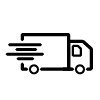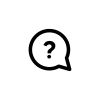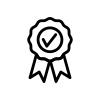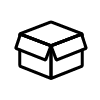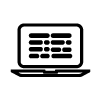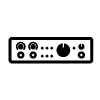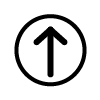Audio Interfaces
Superior sound for any setup
The best audio interface is the one that offers everything you need at a budget that suits you — that’s why ours come in all shapes and sizes. Whether you’re just getting started with your own music, recording a podcast, or running a professional studio, there’s a Focusrite audio interface designed to make sure you sound great.
Find the best audio interface for you
AUDIO INTERFACE FINDER
Find the perfect audio interface for you
Our audio interface finder will take you through our range of audio interfaces and help you find the perfect match for you.
Discover the best audio interface for your needs
Frequently asked questions
An audio interface helps you get audio in and out of your computer or other device in the best possible quality. It allows you to record sound from instruments, microphones, and other sources and listen back on speakers or headphones.
By converting analogue signals to digital ones and vice versa, an audio interface acts like a bridge between your audio gear — microphones, instruments, and speakers, for example — and your digital devices like computers or tablets.
To use an audio interface, connect it to your computer and install any necessary drivers. Select the interface as an input and output in your system settings or DAW to record using the interface’s inputs and hear sound from its outputs.
To connect a guitar to an audio interface, use a 1/4-inch (6.3 mm) instrument cable. Plug one end into the guitar and the other into the instrument input on your interface. Set the input to "Instrument" mode if your interface has one.
To connect an audio interface to a computer, use the provided USB, USB-C, or Thunderbolt cable. If using a Windows computer, you may need to install drivers or other software, typically available from the manufacturer’s website. Mac users will typically have a plug-and-play experience. Set the interface as the default input/output device in your computer’s sound settings, and you’re ready to record or playback high-quality audio.
Yes, an audio interface can significantly improve sound quality compared to your computer’s built-in sound card. It will often feature better microphone preamps and higher-quality analogue-to-digital converters, resulting in a cleaner sound.
To set up an audio interface, connect it to your computer using the supplied cable and install any necessary drivers or software. Next, set the interface as the default input and output device in your computer's sound settings or your DAW. Open your DAW, select the interface, adjust gain and monitoring, and you’re ready to record or play audio.
Why choose Focusrite?

Audio-Over-IP
Focusrite's audio-over-IP devices deliver a modular approach to building up your audio solution, whether for post production, broadcast, live sound or the recording studio.
Explore Red
Explore RedNet